|
Joe Stillman Revised 2/11/22 v1.9.3 2/10/22 Update Issues
MTGAHelper Installation MTGAHelper is a companion data service that runs along side of Magic: The Gathering Arena (Arena). MTGAHelper consists of a web interface for browsing all of your Arena data as well as a Tracking application. The Tracking application reads the log files from your Arena client and uploads your Arena activity to the MTGAHelper website. Using the MTGAHelper website, you are able to browse all of your Arena game play statistics, card collection and decks in an easy to read format. MTGAHelper provides:
This document will only explain how to create an account on the website, install the MTGAHelper Tracker and configure it for use. Further questions on how to use the Website or Tracker can be found on the MTGAHelper Discord Channel Step 1 - Creating an Account First you will need to register for a free account with MTGAHelper.com
A Sign-In / Sign-Up screen will pop up. For your convenience, you have the ability to simply sign-up and log in with either a Google or Facebook account, otherwise you may still create an account without doing so. Choose a Sign-Up option:
After signing in, you will need to install the Tracking App. Step 2 - Install MTGAHelper Tracker Click here to download the MTGAHelper Tracker You may also find the GitHub install link located at the very bottom of MtgaHelper.com. Once the download has finished, click on the installer to start the MTGAHelper Tracker installation. Note! You may be greeted by a Windows Protection warning as soon as you click on the installer. If so, don’t panic! You may simply click on the More info link that is underlined in the warning. It should show that MTGAHelperTracker.msi is from an unknown publisher. This is perfectly OK for this particular app. Simply click the Run Anyway button below to continue.
NOTE! You will most likely get a prompt from Windows User Account Control (UAC), warning you about installing this software. Don’t be alarmed! This is perfectly safe for MTGAHelper. This simply means that MTGAHelper didn’t pay a lot of money to be considered a “Verified Publisher” to Microsoft. Many independent developers choose this route and there is no harm in doing so. If this screen doesn’t pop up, and your installation window will not continue, look on your Windows Task Bar, you may see an icon flashing down there, which will be the UAC Prompt. Simply click on it, and you should then see the Yes button that you will need to click on.
MTGAHelper Tracker will now install. It should take less than a minute to complete.
The MTGHelper Tracker installation is now complete. Step 3 - Configure MTGAHelper Tracker Next you will need to Sign In to the Tracker app If you do not see the Welcome screen to Log In with, then proceed to the next step.
We will need to do one more step, but this time from within MTG Arena.
You are now finished configuring everything and are ready to start playing! Let's Play! Go ahead and start a Practice Match with Sparky. This will verify that the tracker is fully working. As soon as you see your opening hand, it should pop up an overlay showing your card draw statistics. Once you see all of this working, feel free to quit the practice match and start playing! When you are ready to see all of your Arena gameplay statistics, click on the MTGAHelper Website link located on the main home screen of the MTGAHelper Tracker, or open a browser and navigate to: https://mtgahelper.com Make sure you are logged in, and you should start to see your stats show up in the various menus. You should now be receiving all of the awesome benefits of using MTGAHelper. Enjoy! If you need assistance, please join the MTGAHelper Discord Channel for help.
8 Comments
Daniel J Wisehart
3/7/2022 10:37:08 pm
Is there a MacOS version?
Reply
4/7/2022 08:37:54 am
Excellent article! Your post is essential today. Thanks for sharing, by the way.
Reply
Scott Grant
6/27/2022 01:31:11 am
Is there a version or way to have this on a cell / smart phone? I can play arena on my android why not the assistant?
Reply
Russell
8/6/2022 09:36:28 pm
This program is so bugged I'm giving up. Absolutely no way to install without something going wrong. Pass.
Reply
Karl
10/29/2022 12:04:26 pm
Bitdefender spits out a Trojan warning when checking the installer. I would definitely recommend checking random downloaded installers with an antivirus if you intend to disregard the windows warning. I personally will try another tracker plugin that doesn't trigger Trojan warnings.
Reply
Silas
11/21/2022 03:56:32 pm
Is it running on Windows 11?
Reply
James
11/27/2022 02:27:52 pm
I'm trapped in a loop of needing to update and then it failing to find the `MTGAHelperTracker.msi` file (the newest downloaded one doesn't work) when it tries to remove the old version and replace it with the new one.
Reply
Leave a Reply. |
Categories
All
Archives
August 2022
|
- Home
-
Abandoned Travels
-
Abandonments
>
- 2014-2015 >
-
2013
>
- CMX Construction
- Orange House 01
- Fertilizer Plant
- Egg Plant
- Box Plant
- Ellaville Bridge Revisited
- Gold Kist Farms Silos
- Lafayette House 03
- Columbia House 01
- Columbia Barn 01
- Cash's Towing
- Coastal Revisited
- Suwannee Shack
- Hernando House 01
- Lafayette House 02
- Lafayette House 01 Revisited
- Lafayette Chimney Revisited
- Lafayette Quarry Revisited
- Williston Urbex
- Elljay Garage
- 2012 >
- 2010-2011 >
- Travels >
- Nature >
- Water >
-
Abandonments
>
-
Games
- Food
-
VATS Sucks
- Stuff
- About
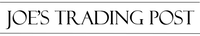
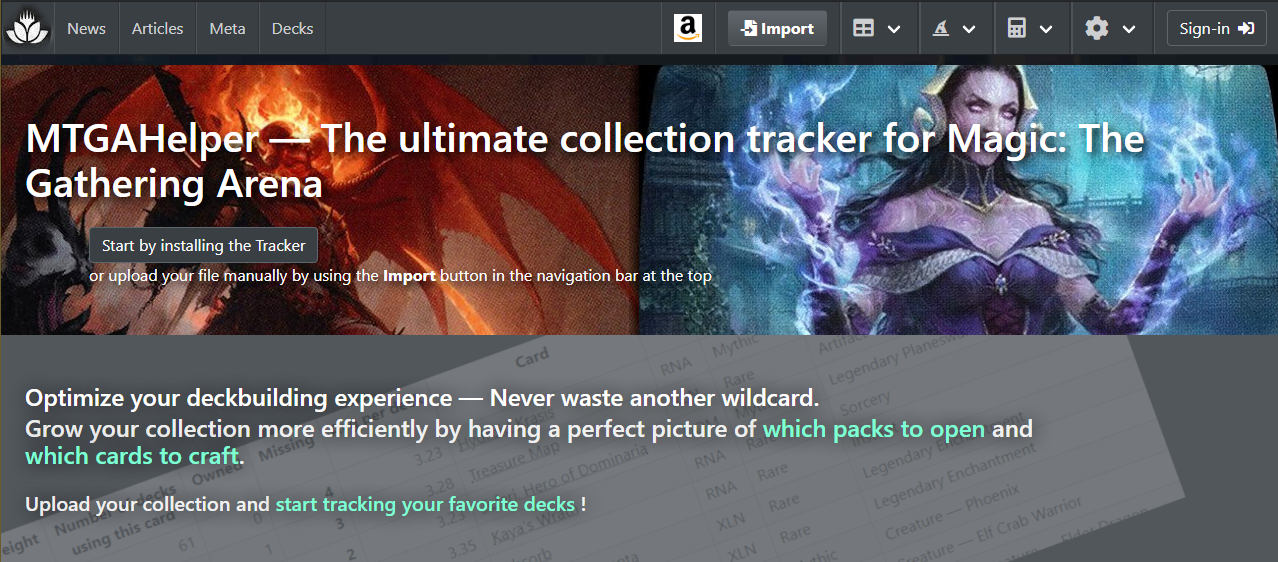
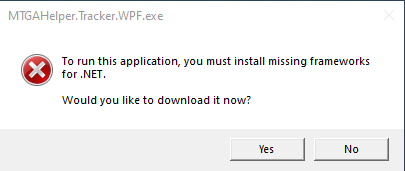
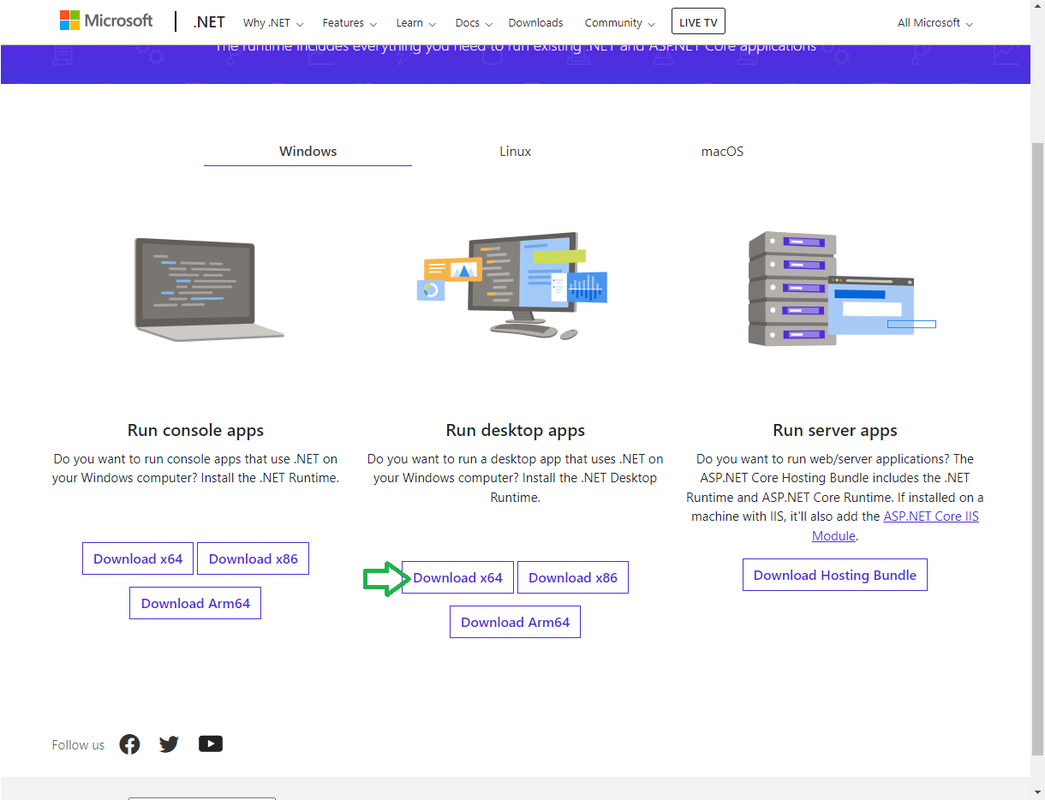
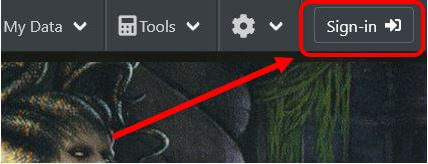
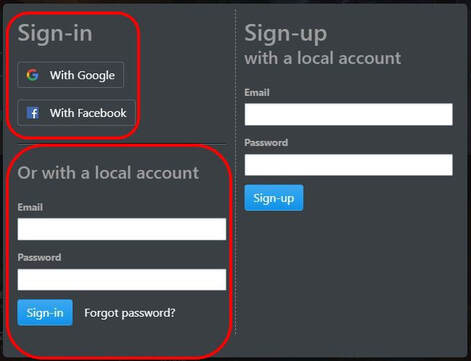
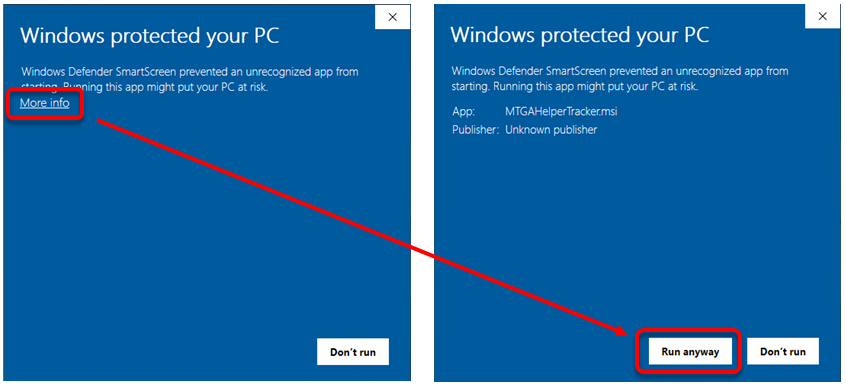
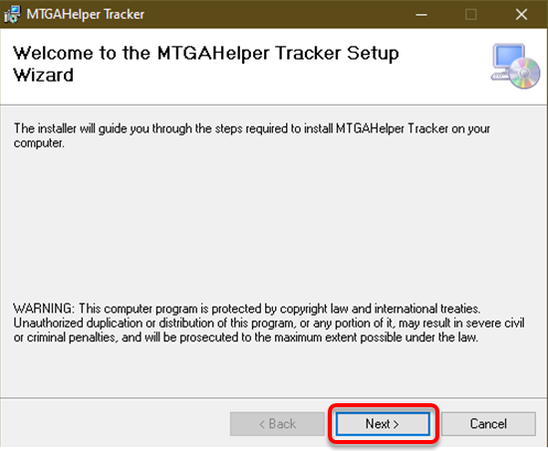
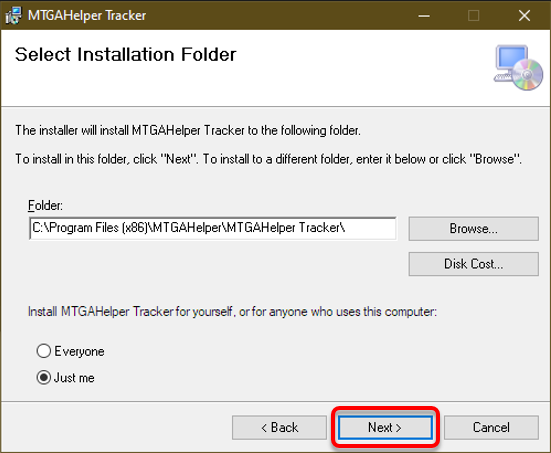
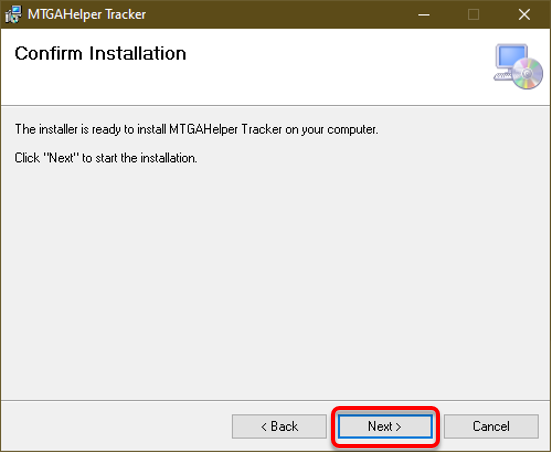
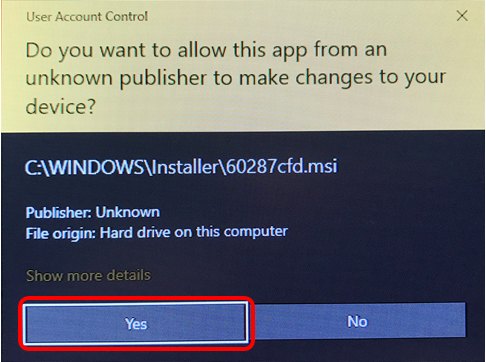
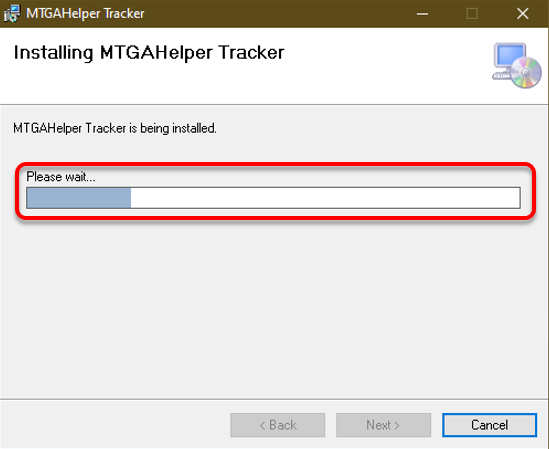
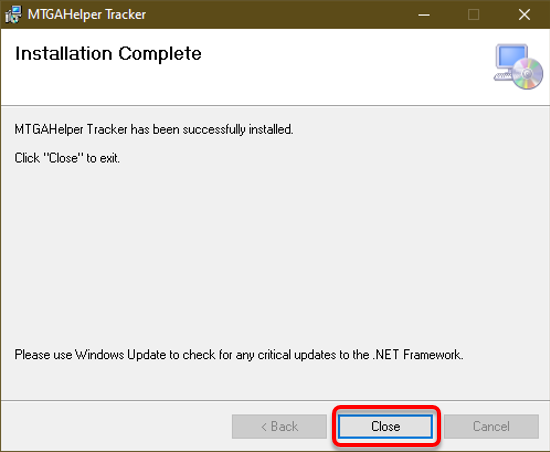
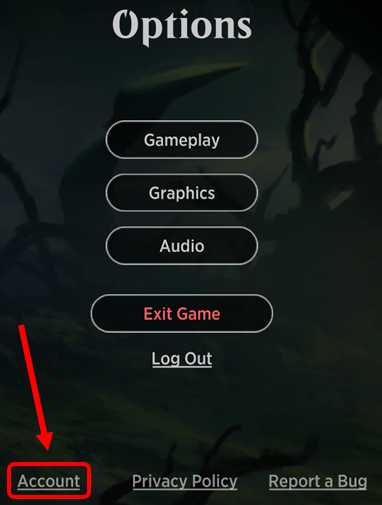
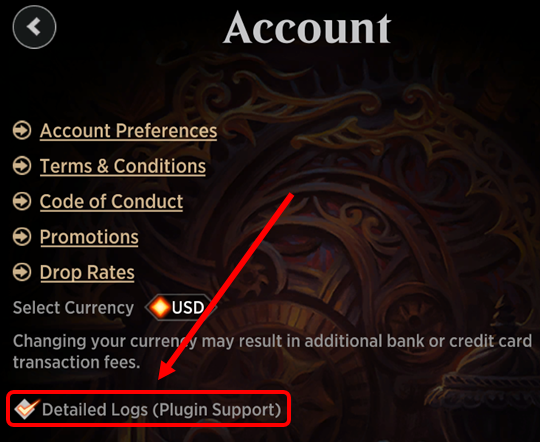
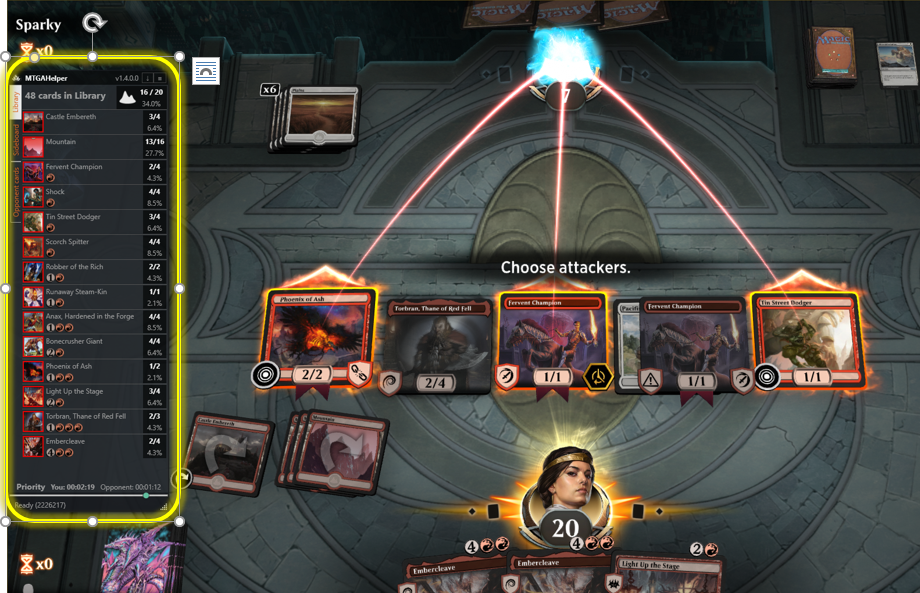
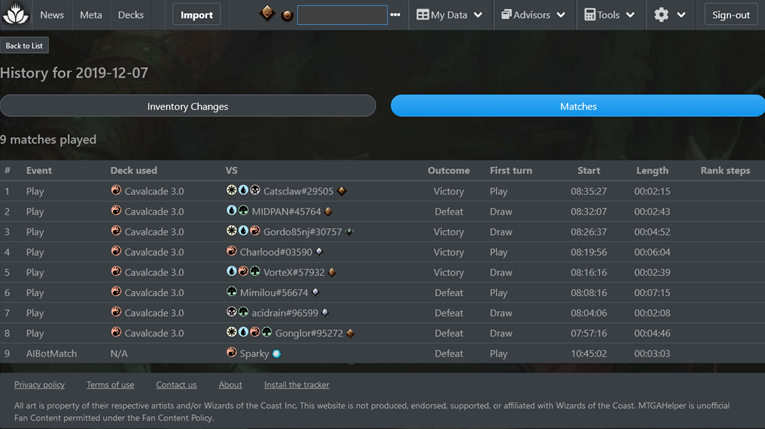
 RSS Feed
RSS Feed