|
Many players think that virtual game items have no real world value. And they're absolutely right! The value you get from your purchased virtual items are strictly to let you enjoy the game more, be it changing the way something looks, using a more powerful item, or simply for bragging rights. That virtual item you bought brought you some kind of joy. However, what if there was a way that you could parallel your virtual items with real world items to find a real world value? After all, you most likely did spend real money on Magic: The Gathering Arena. Even if you did not, you can look at it as if someone gave you a large collection for free, just for playing. Since there actually is a direct comparison to a real world product in this virtual game environment, then this makes it easy to calculate what your in game virtual items are virtually worth. If you have not yet read my previous article on Throne of Eldraine Season Rewards and Real World Value, then check out that article HERE While that article goes very in depth on how values are calculated, fortunately you won't need to do any math at all to figure your collection value out. All that is needed is an Arena tracker to export your collection, a quick cleanup of the data, and then you can import it into another collection system to give you the values. Let's get started! TL:DR version
Getting StartedThis is not difficult if you are somewhat computer savvy, but if you are not very technical, you may want to skip this project. I am in no way sponsored or paid by any of the companies whose products I will be referring you to. I simply use them myself. Things you will need:
Installing a TrackerThere are many trackers available for Arena. You can find a quick table of features of the various trackers HERE to choose which one you want. Just make sure it includes a Collection Tracker and/or Browser. I use MTGArena.PRO. It's the most powerful one of all the trackers I've tested. For a full write-up of how to install MTGArena.Pro, click HERE (COMING SOON) Make sure that your tracker has synced itself with its website counterpart. To check this, log into the website for your tracker and check your card collection inventory to make sure everything is showing up correctly. Exporting your Collection Once your MTGArena.Pro client has synced itself, then you may now log into the website. Their site is located here: https://mtgarena.promtgarena.pro Once you log in:
An Export window will pop up, asking you to select a format to download to.
Cleaning up the Data Before we can import this into another system for pricing, we will need to clean up the data first. You may be asking, "But why can't I just import this into MTGGoldfish?". It is because MTGGoldfish will not let you bulk import a collection unless you pay for a premium membership. Since we want to find this out for free, we will be using another system.
Once the file is opened, we can see what MTGArena.Pro exported. You should see a spreadsheet with a few columns, such as the card name, the set it is from and the quantity. The only two columns we are concerned with are Card and Quantity.
If you wish to sort alphabetically and remove all the basic lands, you can. You may also remove the lands later after importing it into the pricing website.
We have one more cleanup step to perform. Open collections.csv in a simple text editor, such as Notepad. You will something like this: Note the commas between the card names. We need to remove all of these commas using the Replace tool in Notepad.
Now we need to log into EchoMTG. EchoMTG is a collection tracker for the physical MTG card-collecting world. It tracks and bases all of its values on TCGPlayer. Here is the address for EchoMTG: https://www.echomtg.com The free version only allows you to import 350 cards into its collection database. But there is a cool feature called Lists/Decks that allow for unlimited cards, without adding them to your collection. This will also show you the value of this list/deck.
Give your List/Deck a name in the field above Click on the Select File button, then find where you saved your collection.txt file
You can now click on your newly created list. Give it a few seconds for the card names to populate. Remember, there is probably 1000's of cards in here. As you can see from the image above, as of this writing, my MTG Arena virtual collection is worth virtually somewhere between $1,369-$2,576. Remove Basic Lands Due to the basic lands being imported, it automatically selected some of the vintage lands, which, in total, added about 150 cards to my list, totaling about $75 in value. Therefore, I would also just subtract this from whatever final value I came up with. Basic lands in Standard have little to no value. You could add in each land you have, but it is just not worth the effort. You could remove the basic lands from the spreadsheet earlier in the process, or once imported into EchoMTG, you can slowly click the - (minus sign) next to each of the 5 basic lands and remove them all. It all depends how tech savvy you are. The easier option is to just mouse over each of the basic lands and see what their value is. Looking at my example image below, you can see that it EchoMTG chose to import a Fifth Edition basic Island, which is worth quite a bit more than any basic land in Standard. For this example, multiply $.79 x 31 cards = $24.49 and subtract that from your total value. Do this for each of the other basic lands as well. Speaking of lands, if you have the full art basic lands for Unhinged or Zendikar,those are worth roughly $1 on average in the real world. Figure you probably bought 24 of each of them in real life, 24 of each full art basic lands (120 cards total) is worth another $60-$120. Double this if you have both sets. In Conclusion Pricing for EchoMTG is pulled from TCGPlayer. The values shown are between lowest market value and the average market value. Lowest value typically lists damaged or high play cards as well, so this may not be entirely accurate for near mint cards. Keep in mind the Average price includes those that have listings that are multiple times more than a card is worth, which can skew that number as well. You should probably just take the average of the two values for a more real world representation of what your collection is worth.
This pricing does not take your card styles into account either. Since the card styles are essentially "foils" in Arena, you can value them in this manner. Though, they now look like the extended art cards from Throne of Eldraine, so this would signifigantly increase the value over a foil. I hope you enjoyed this article. It was certainly fun to research and write! If you would like to see more articles such as this, please leave me a comment or contact me with more ideas.
4 Comments
4/7/2022 09:01:14 am
Excellent article! Your post is essential today. Thanks for sharing, by the way.
Reply
6/9/2022 05:48:14 am
Nice article! Thanks for sharing this informative post. Keep posting!
Reply
Leave a Reply. |
Categories
All
Archives
August 2022
|
- Home
-
Abandoned Travels
-
Abandonments
>
- 2014-2015 >
-
2013
>
- CMX Construction
- Orange House 01
- Fertilizer Plant
- Egg Plant
- Box Plant
- Ellaville Bridge Revisited
- Gold Kist Farms Silos
- Lafayette House 03
- Columbia House 01
- Columbia Barn 01
- Cash's Towing
- Coastal Revisited
- Suwannee Shack
- Hernando House 01
- Lafayette House 02
- Lafayette House 01 Revisited
- Lafayette Chimney Revisited
- Lafayette Quarry Revisited
- Williston Urbex
- Elljay Garage
- 2012 >
- 2010-2011 >
- Travels >
- Nature >
- Water >
-
Abandonments
>
-
Games
- Food
-
VATS Sucks
- Stuff
- About
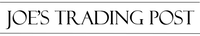



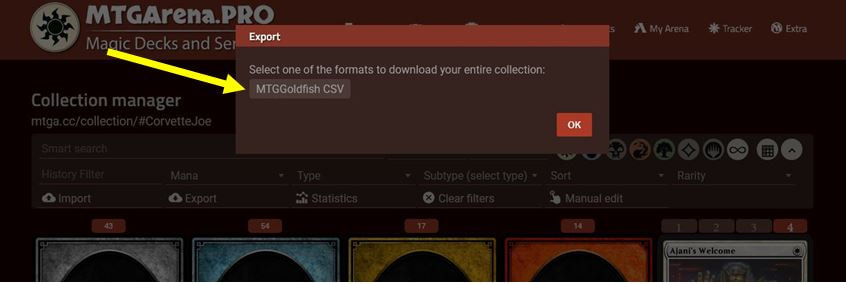
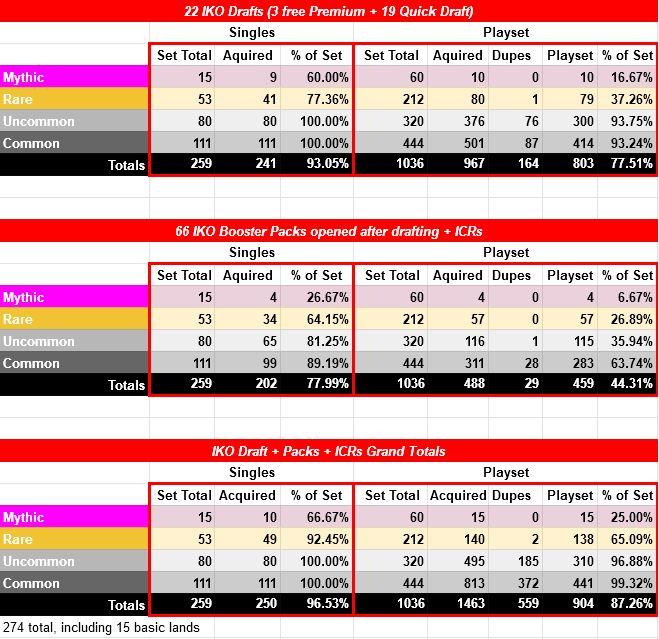

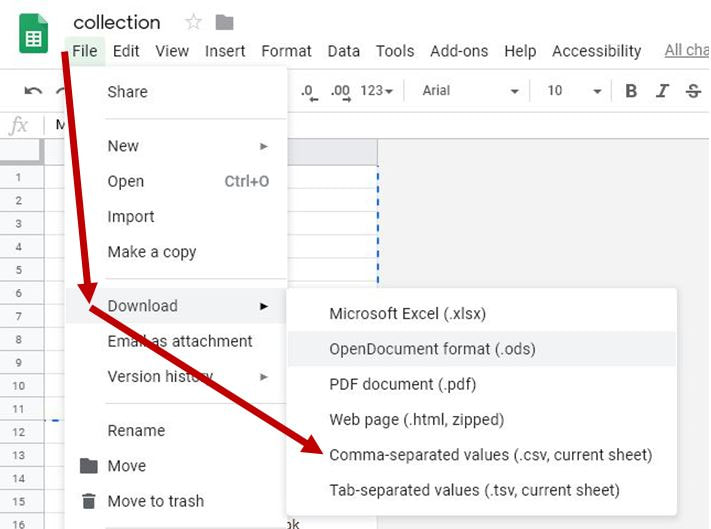
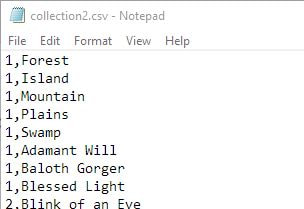
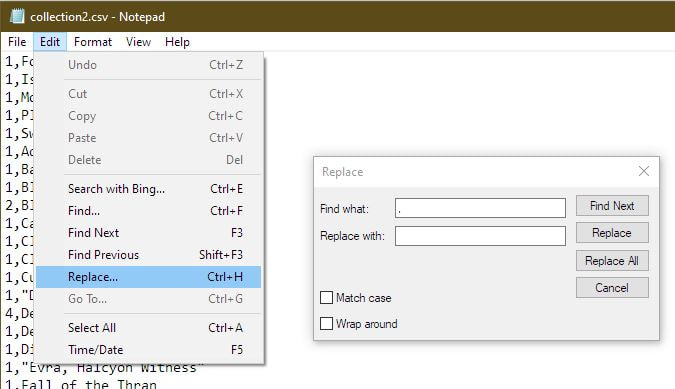
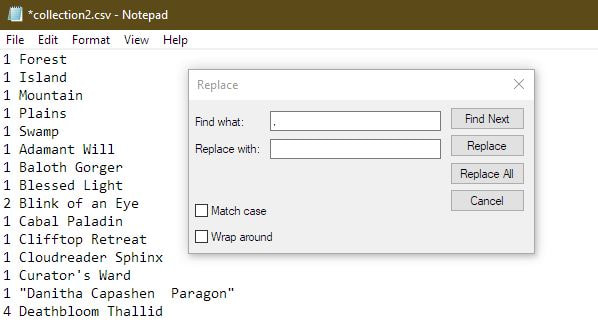
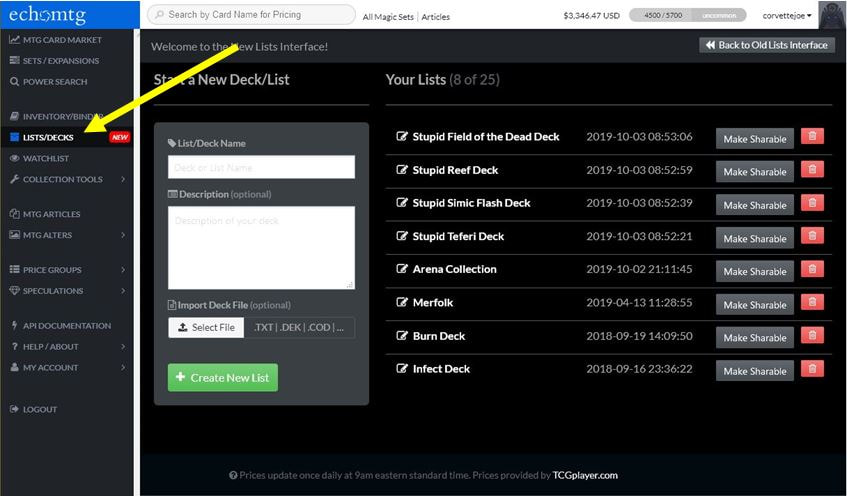
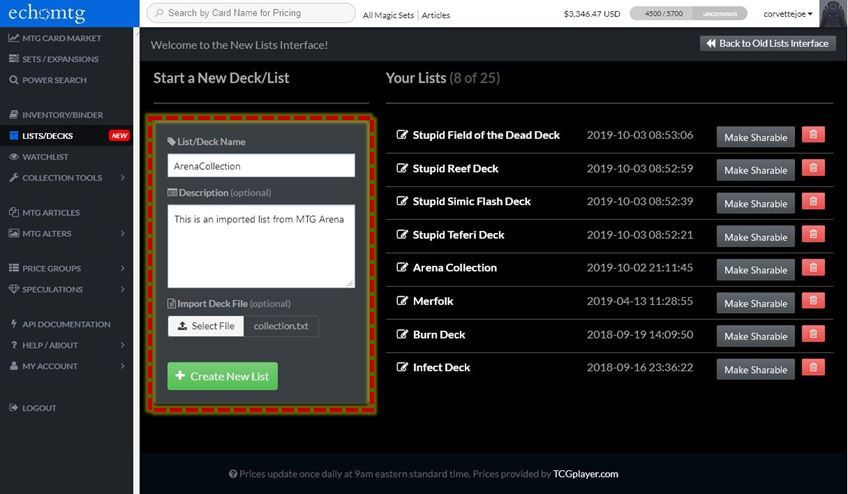
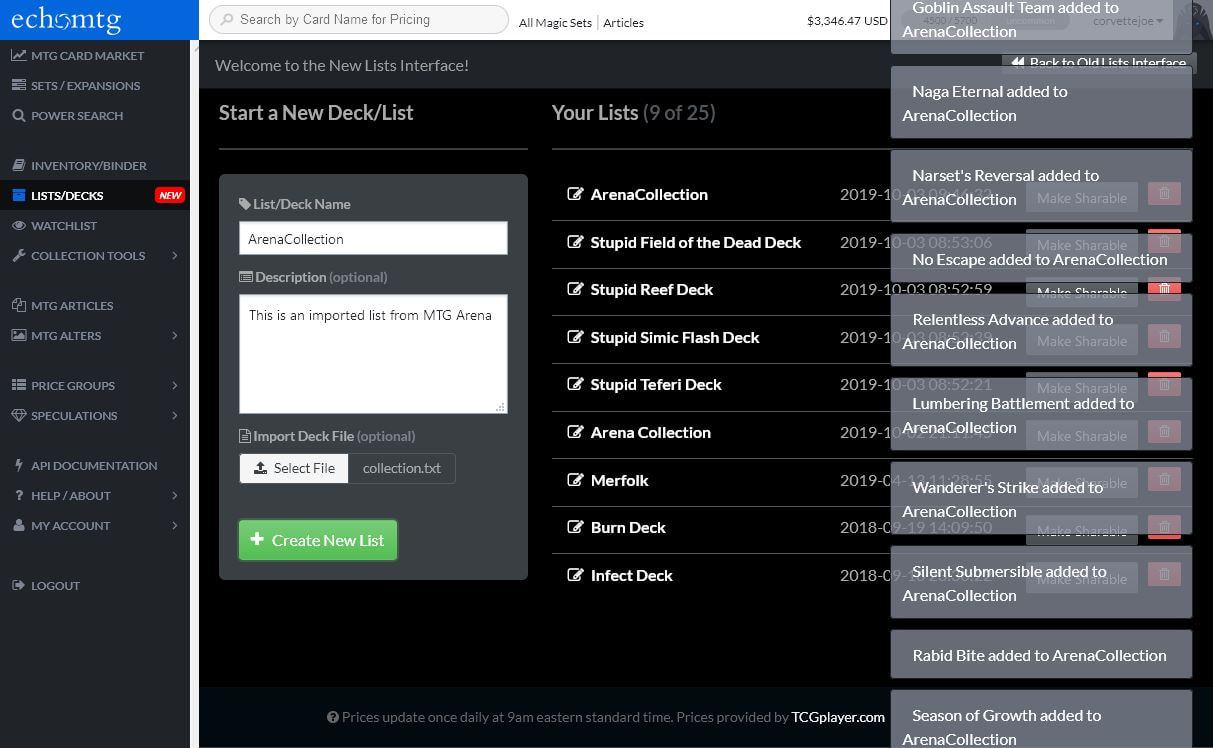
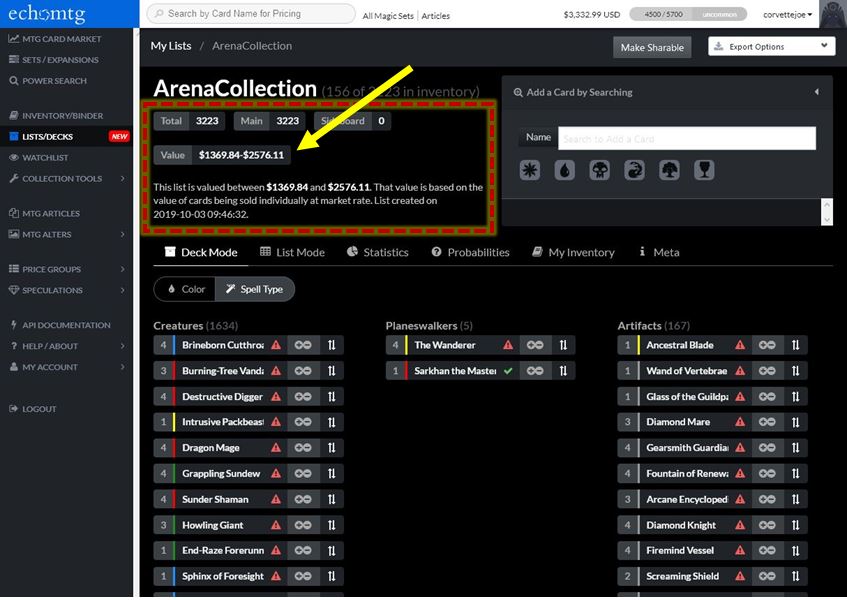
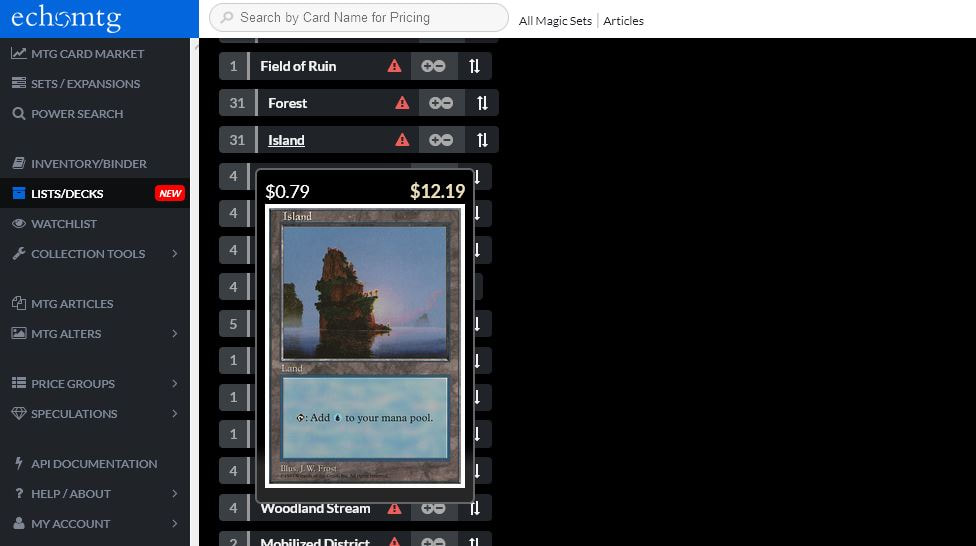
 RSS Feed
RSS Feed