|
Did you get stuck with this tiny window when launching Arena? If so, the fix is quite simple. Follow the steps below. Close Arena (or that tiny window) Press the Windows key + R Type in regedit then click OK Navigate to: (screenshot below) HKEY_CURRENT_USER/SOFTWARE/Wizards Of The Coast/MTGA/ Delete the following items (Right-Click each one individually, select Delete)
Start Arena back up again, it should launch correctly this time.
2 Comments
4/7/2022 11:36:20 pm
What an exquisite article! Your post is very helpful right now. Thank you for sharing this informative one.
Reply
Thankyou
8/27/2022 01:12:30 pm
Awesome thankyou
Reply
Leave a Reply. |
Categories
All
Archives
August 2022
|
- Home
-
Abandoned Travels
-
Abandonments
>
- 2014-2015 >
-
2013
>
- CMX Construction
- Orange House 01
- Fertilizer Plant
- Egg Plant
- Box Plant
- Ellaville Bridge Revisited
- Gold Kist Farms Silos
- Lafayette House 03
- Columbia House 01
- Columbia Barn 01
- Cash's Towing
- Coastal Revisited
- Suwannee Shack
- Hernando House 01
- Lafayette House 02
- Lafayette House 01 Revisited
- Lafayette Chimney Revisited
- Lafayette Quarry Revisited
- Williston Urbex
- Elljay Garage
- 2012 >
- 2010-2011 >
- Travels >
- Nature >
- Water >
-
Abandonments
>
-
Games
- Food
-
VATS Sucks
- Stuff
- About
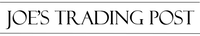

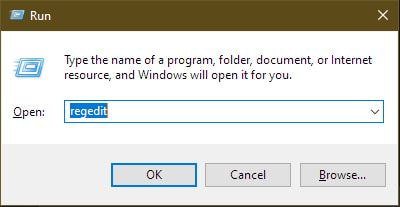
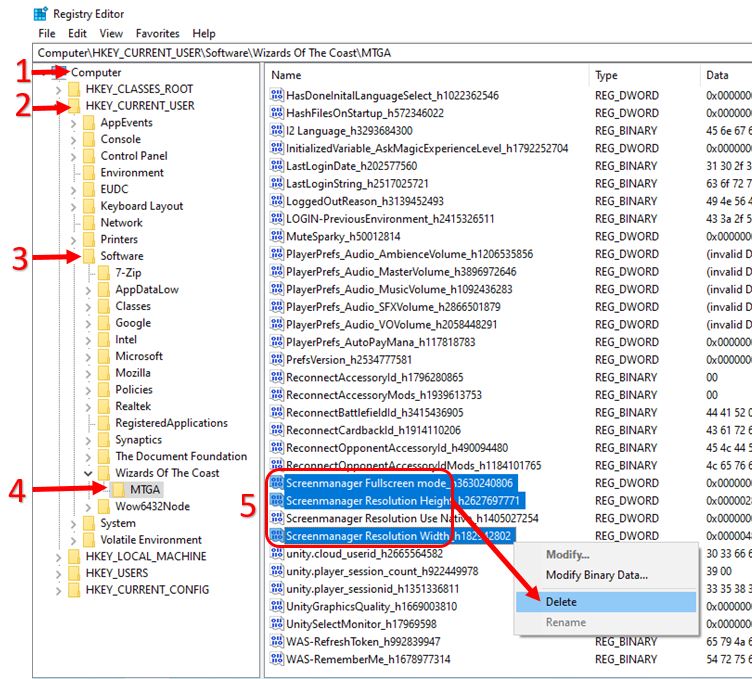
 RSS Feed
RSS Feed